The Internet has become a necessity of life for your customers and it is where they spend most of their time in socializing, learning, getting entertained and most importantly, shopping.
If you are a business owner who is not sure about how to build your website or whether you should build a WordPress website or not, then we suggest that you read this article, which will guide you through the benefits of using WordPress as your website platform.
Table of Contents
What Is WordPress
WordPress is a free and open-source content management system (CMS) based on PHP and MySQL. It’s one of the most popular site building platforms in the world, with millions of blogs, websites, and other online publications using WordPress to publish their content.
It’s also one of the most popular platforms for self-hosted blogs, and it has a large community of users who provide support and services to WordPress users.
The name “WordPress” is a trademark of Automattic Inc.
Automattic, Inc., or simply “Automattic”, provides support for WordPress users and developers in the form of support forums, mailing lists, bug tracking tools, documentation, tutorials and other resources. It also hosts the official WordPress website.
Why should you think of WordPress at all?
Building a WordPress website is an excellent way for business owners like you to get their content out there to the world. It’s also great for entrepreneurs looking to start an online business because it has all of the tools you would need to run a successful site.
WordPress is an easy to use, user-friendly content management system that allows you to easily create all types of websites. Some of the advantages that come with using WordPress as your platform, including ease of use, scalability, SEO optimization, and affordability.
Websites built with WordPress are more accessible on mobile devices and tablets. WordPress is the most popular CMS on the market today with over 60 million websites running on it.
What Is WordPress Made Of?
WordPress is written in PHP, which is a programming language designed for web development. It’s considered one of the most popular languages on the Internet today.
PHP has been used to build some of the largest websites and applications on the Internet, including WordPress itself!
Who Is WordPress For?
WordPress is ideal for both beginners and experienced users because it has an easy-to-use interface that will help you learn how to use it. This software is also very powerful and has many features that can be used to create a professional website.
It is ideal for beginners because it has a great interface and powerful tools that will help you create your website. WordPress is ideal for experienced users because it has many features that allow you to control your website’s design and the way it works.
For example, WordPress allows you to have different sections on your website with different menus, posts or pages. You can also create custom backgrounds, headers, footers and widgets.
Advanced users can also take advantage of the plugins that are available for WordPress. These plugins will allow you to do all kinds of things, such as adding multimedia content, managing comments, building an email address list, adding a contact form on your website and more.
Why Should You Choose WordPress?
There are many excellent reasons to use WordPress for creating a website. Here are 25 of the of the top reasons why over 40% of the websites on the Internet are built on WordPress at present.
1. Zero Cost
WordPress is free and open-source. It’s also a very powerful and flexible platform that lets you create an online publication quickly and easily. In the long run, you will save money by using a free platform instead of a paid one that requires expensive maintenance fees.
2. WordPress Is Open Source
WordPress is an open-source platform that anyone can contribute to and use without restriction. As such, it can be used in all kinds of web applications including commercial websites.
3. WordPress is ever-evolving
The open-source nature of WordPress allows anyone to add features and functionality, which means it is constantly evolving with new features being added by thousands of people from all over the world.
4. WordPress is Universally installable
WordPress is cross-platform, which means it can be installed on any web server that supports PHP and MySQL. You don’t need special hosting software or expensive hardware to run WordPress.
WordPress is compatible with all devices and operating systems. You can download it for free and install it on any web server, regardless of the operating system or hardware used to host it.
5. Versatility
You can use WordPress to build websites for all types of businesses, from small-scale blogs to large business websites. You can start a blog, create an online magazine or a small business website quickly and easily within a matter of hours.
6. Hassle-Free And Quick Installation
WordPress is easy to install and setup, it’s fast, secure and reliable. It is possible to get your website online real fast (even within a few hours) if you have the necessary knowledge and the images, content, etc.
It is not limited by any single hosting company, so you can move your site from one host to another without losing all of the content or having problems with your site.
7. WordPress Websites Are Scalable
This means that WordPress can be used to create large, powerful websites and the content will not suffer from slow loading times. WordPress sites can be used to create websites that have huge amounts of content and information. WordPress makes it easy for the user to find what they are looking for because it organizes all the different pages into categories, which means you don’t need to search through a whole lot of pages to find what you are looking for.
8. You Can Learn WordPress Easily
WordPress is a very easy platform to learn and use. There are many tutorials, courses and books available on the Internet for free or at a low cost that will teach you how to create sites with WordPress in just a few hours. There are also professional coaching services available online for beginners who want to know more about WordPress.
If you have some knowledge of HTML, PHP, CSS, etc. then learning WordPress will be especially easy for you.
9. Get Professional Developers Easily
If you do not want to build your own website, you can easily find professional WordPress developers on the Internet who can help you create a custom website using WordPress.
10. Built For ECommerce:
You can easily create an online store using WordPress to sell products or services, even if you don’t have any prior experience with eCommerce platforms. There are many eCommerce websites built on WordPress with WooCommerce, Easy Digital Downloads, etc.
11. Mobile-Friendly
WordPress websites are responsive, which means they look great on all types of devices, including smartphones and tablets.
12. Powerful Editor
WordPress has an easy-to-use interface and some powerful publishing tools. These make it incredibly easy to keep your content updated and fresh by publishing new posts and pages regularly.
The inbuilt Gutenberg Editor is being developed by the WordPress team and it is the default editor you get with WordPress. Other than that, you can also install various third-party website builders like Elementor, Beaver Builder, Divi, etc.
13. Enhance Your Site’s Look With Stylish Themes
Themes are the backbone of a website. They determine how your site looks and works. There are several types of WordPress themes available in the repository: free, premium (that you have to pay for), HTML5- based themes, etc. You can also use third-party free and premium themes and templates to customize your site with new layouts and designs.
14. Vast Choice Of Plugins
WordPress also has a large library of inbuilt and third-party plugins that let you add additional features to your sites, such as contact forms, calendars, and social media integration. WordPress is a very flexible platform that lets you create an online publication quickly and easily.
15. Highly Customizable
WordPress is highly customizable and you can change the way your website looks without affecting its functionality.
16. Easily Display Third-Party Information
You can easily add widgets to your site to display information from other sites or services, as well as custom post types for your blog. This will allow you to show content from Facebook, Twitter, Instagram, RSS feeds and almost anything you can imagine.
17. Compatible with all browsers:
WordPress websites open without any problem in all popular browsers, including Internet Explorer, Firefox, Chrome and Safari.
18. Compatible with all devices:
WordPress websites are compatible with most modern devices, including PCs, laptops, tablets and smartphones.
19. Stable code:
The code behind WordPress is extremely stable and bug-free. The core team continuously monitors the site for new bugs or security vulnerabilities and fixes them immediately.
20. Accessibility:
WordPress makes it easy to add accessibility features to your site, making it easier for people with disabilities to use the website. WordPress also supports multi-lingual sites and provides users with a choice of available languages.
21. WordPress Makes SEO A Cakewalk
Doing SEO on a WordPress site is very convenient. It has built-in SEO features that help you rank in search engines like Google and Bing. There are many SEO plugins for WordPress which make on-page SEO tasks super easy for you.
22. It Is Easier To Rank WordPress Sites On Search Engines
WordPress is a perfect platform for creating websites that are easy to manage and update. Because of its ease of use and well-defined structure, WordPress sites can be easily found by search engines such as Google, Yahoo!, Bing and more. As a result, WordPress sites rank highly in the results for many different keywords.
23. Easy Interactions With Visitors
When someone visits your site, they can easily post comments on your posts and share them with their friends. This is one of the most effective ways to get more traffic on your site, which can help you earn money from advertising revenue or affiliate programs.
24. Easy Maintenance:
Maintaining a WordPress site is easy. You can easily update the WordPress core to new versions in a few steps, without having to rebuild your entire website from scratch!
25. Easy Availability Of Support
WordPress has a large community of experienced users who provide support and services for WordPress users. You can also ask other WordPress users for help or advice through forums or chat rooms, which are very popular on the Internet.
What Are The Drawbacks Of WordPress?
The main drawback of WordPress is that it requires some technical knowledge to install and configure it. One way to overcome this problem is by taking classes or tutorials on how to use WordPress. There are even dedicated websites where you can get more information about the features of WordPress.
If you do not have the time to learn how to use WordPress, you can always hire a web designer or developer who will be able to create your website for you using the software of your choice.
Finally, if you want to build a professional website using WordPress, you will need to spend money on a hosting service and domain name. The latter is important because the former cannot be bought alone.
Is WordPress safe?
Most WordPress installations are safe and secure. You can create a website with the highest level of security, protection from hacking attacks, and automatic updates. The sites created by professional developers use advanced features such as two-factor authentication for added security.
Some Tips To Protect Your WordPress Site
When it comes to security, you want to do everything in your power to protect your WordPress site from hackers. Thankfully, there are a few simple things you can do to help secure your website and keep it safe from threats.
The first thing you should do is add an SSL Certificate. This will encrypt your data and offer extra protection for your visitors by displaying a “Secure” icon next to the URLs of all pages on the site.
You can also use the free WP Security Scan plugin to scan your site for any security issues.
Another important step you should take is to keep your WordPress installation up-to-date with all of the latest updates and patches. The best way to do this is by using a reliable WordPress update manager. This will ensure that you always have the latest security patches and bug fixes to protect your site from hackers.
Are You Going To Build A WordPress Website
If these drawbacks do not bother you, WordPress can help you create an attractive website that your visitors will enjoy. If you want to create your own personal or professional website, WordPress is the best option for you.
The decision to start a website requires careful consideration, including what platform you want to use. WordPress is one of the most popular platforms available today, and these were just a few good reasons why it’s worth your consideration.
Feel free to browse through our other articles to know about website hosting for WordPress and many other topics related to WordPress.
Frequently Asked Questions
What is the best way to start my first blog using WordPress?
The best way to start your first blog using WordPress is to go through the step by step directions provided on this website. It will help you during the process of setting up your blog and will also help you during the settings of your website.
How do I build a website in WordPress?
There are many ways to build a website in WordPress. You can also hire a professional to do it for you.
1. Free option: If you have a website already, you can use the free option and just import your site using WordPress.com.
2. Paid option: If you do not have a website, you can hire someone to build your site using WordPress. If the price is not too high, it will be more economical than hiring a professional.
3. DIY option: If you want to build your own site, there are many WordPress tutorials on how to create a website using WordPress and its plugins. You can also subscribe to a free hosting plan and go through all the steps of creating a website.
Why do we need WordPress for a website?
WordPress is the most popular content management system, powering over 40% of the web. It lets you create a website without any programming knowledge, which makes it suitable for anyone. It offers a user-friendly interface that allows users to manage their websites without having to deal with technicalities.
How can I get my WordPress site launched for free?
WordPress is one of the most popular content management systems used by bloggers and website owners. It is a platform that can help you create a website with premium features such as galleries, videos, and widgets. The best way to get your site launched for free is by using one of the many sites that offer free hosting with WordPress. You can also use one of the many free themes that are available on WordPress.org to customize your site with different colors and designs.
Where can I find Free WordPress themes?
Themes and plugins are the building blocks of a WordPress site. They provide all of the features you need to create your website, including an elegant design, advanced features, and custom options. Themes help you set up your website quickly by providing ready-made designs that suit any kind of site.
WordPress has its own theme directory where you can find thousands of free themes that you can install to quickly change the look of your site without having to learn how to code. Themes are also easy to install. Most of them are free and can be installed with a few clicks of the mouse. Many of them also provide live previews so that you can visualise how your site will look before it’s actually built.
How do I add and manage WordPress users?
WordPress gives you the ability to create multiple users accounts for each member of your team. Each account is assigned different permissions and access levels. To add a new user, click the Users link in your WordPress dashboard and then select Add New User from the drop-down menu.
While creating a new account, you can give it any username and password that’s appropriate for its role within your organization. When they login to their account, they will reach the WordPress admin, from where they can make all necessary modifications to the site.
Is WordPress compatible with mobile devices?
Yes, WordPress is compatible with all types of devices. You can access your site on any device that has an internet connection. The best part about using WordPress is that it offers the same features and functionality on every type of device.
Is creating websites with WordPress easy?
Creating websites with WordPress is very easy and it takes only a few minutes. The whole process for creating a website can be done with one click and you can create your website in minutes.
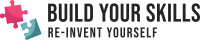

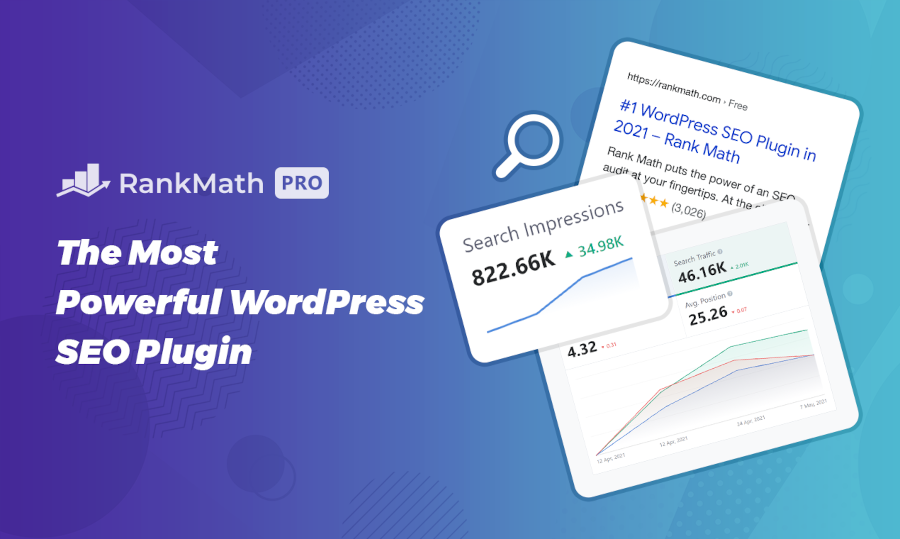


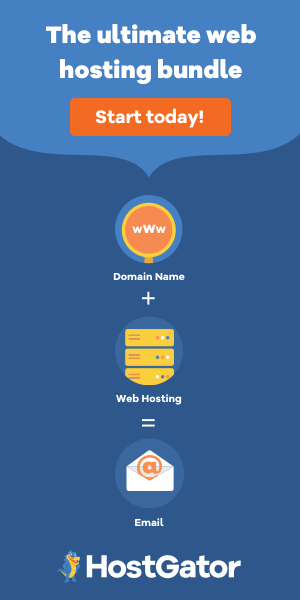



Leave a Reply